How to Mine DogeCoins on PC [Nvidia & AMD]
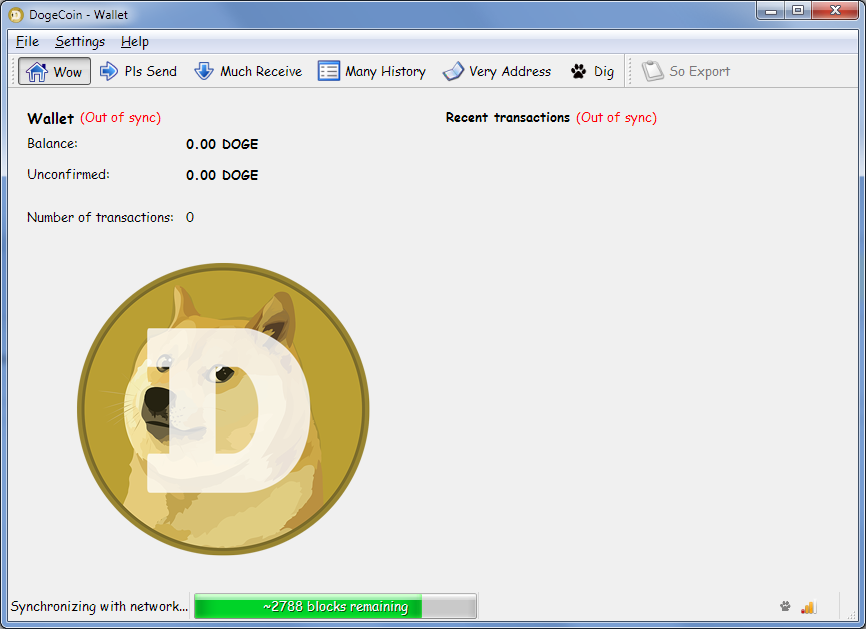
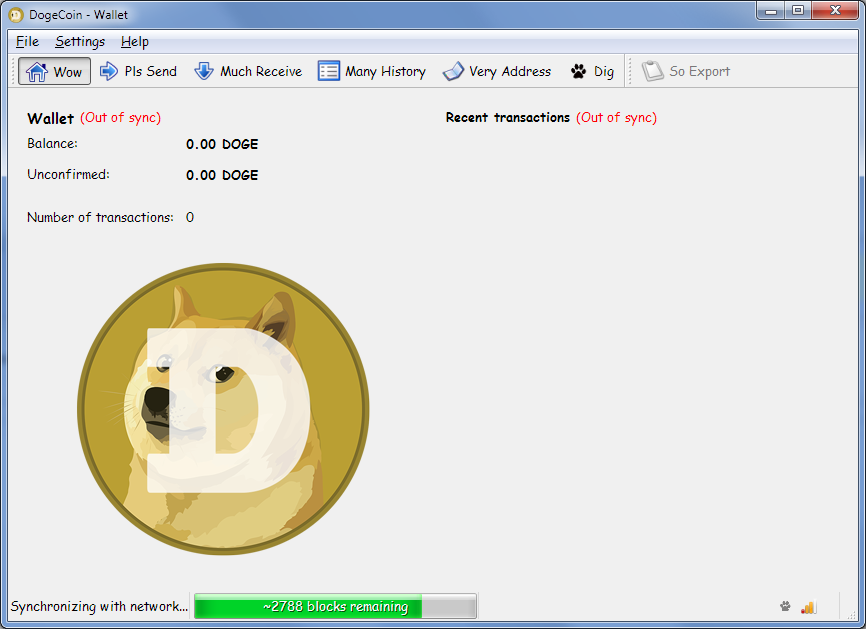
DogeCoin is a satire crypotocurrency based on the Doge meme. DogeCoin is similar to Bitcoin in that both are a form of electronic currency.
But while Bitcoin caps out at 21 million coins, DogeCoin’s cap is at a whopping 100 billion coins, with a b. Walter White would approve of this.

There are a few different ways you can obtain some DogeCoin. You can either
- Mine it
- Buy or trade for it
- Use what is known as Faucets
- Beg someone to give you some
Trading is as the name suggests, you can give something to receive a certain amount of DogeCoins. That can be anything from real-world money to items you possess.
Faucets are sites that give 1 to 100 free DogeCoins. You can think of them as welfare for those exceptionally poor Doges.
That said, mining is currently the best way to obtain DogeCoins.
Anyone, anywhere can mine DogeCoins as long as they have an Internet connection and a computer.
Though, your computer needs a relatively good-performing video card in order to mine a decent amount. The better your video card, the faster you will mine.
Table of Contents
Setting up accounts
To get started with DogeCoin mining you will need a wallet to store your wealth. Download it from the official site. Open it and it will start downloading blockchains. Minimize it and continue on.
Now you will need to choose a pool site and create an account. Here’s a decent pool.
Create an account by clicking on the ‘Sign up’ link on the left hand side under ‘Other’.
After you’ve created the account you will need to create a worker so head over to the ‘My Workers’ link under ‘My Account’. Name your worker anything and give them a secure password and after you’re done click ‘Add New Worker’.
Mining software
If you have an nVidia graphics card you will need to download cudaminer.
If you have an AMD graphics card then download cgminer.
You will need to setup the mining software so that it points to your account and worker. To do this, first extract the mining software and open the folder.
Setting up Cudaminer
For Cudaminer in Windows you will need to know whether your system is 64-bits or 32-bits. If you don’t know then follow these steps:
- Left click on the Windows Start button
- Right click on Computer
- Click properties
- Under System Type it will say either 64-bit Operating System or 32-bit Operating System
If you have a 32-bit OS then open the x86 folder otherwise open the x64 folder if you have a 64-bit OS.
- Right click in the white space
- Go to New -> Text Document
- Copy and paste the code:
cudaminer.exe -o stratum+tcp://<domain>:<port> -O <username>.<workername>:<workerPassword>
pause
Setting up Cgminer
For Cgminer you don’t need to worry about if your operating system is 32-bits or 64-bits.
- Right click in the white space
- Go to New -> Text Document
- Copy and paste the code:
cgminer.exe --scrypt -o stratum+tcp://<domain>:<port> -u <username>.<workerName> -p <workerPassword>
pause
Getting the information for the miners
Both Cudaminer and Cgminer require the domain and port number the pool is using so open the pool you chose previously and click on ‘Getting Started’ in the left sidebar.
It should list the port and domain of the site. Simply copy and paste the domain into the text file as well as the port number.
For the username type in the username you chose to create the account on that pool site. The workername and workerpassword is the worker’s information that you created in the previous steps.
Make sure you delete the <> brackets, but do not touch anything else.
Now you will need to save it as a .bat file:
- Click File
- Click Save As…
- On the right side of ‘Save as type’ click the drop down menu that lists Text Documents (*.txt) and select All Files (*.*)
- Name your file whatever you want, but the extension should be .bat, i.e. Miner.bat and save it
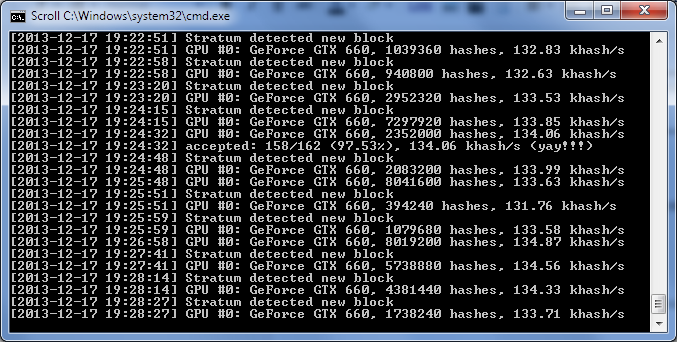
Open the file and it should start mining DogeCoins.
Receiving DogeCoin payments
After digging(mining) all those DogeCoins you deserve a pay check, but how do you get one? It’s easy, you can either request a cash out or you can setup an automatic payment system which pays you when you acquire a certain threshold.
- Open your pool’s website and click on ‘Edit Account’
- Open your DogeCoin wallet and click on the ‘Much Receive’ tab and you should have one address listed there
- Right click it, click Edit and name it something that will let you know it’s from the pool you’ve chosen and click OK
- Right click it and click copy address
- Paste the address in the ‘Payment Address’ and save changes
It should now list your payment address in the cash out address text box.
You can use the cash out area to send DogeCoins to your wallet. It will take a few minutes to process but once it’s done you should see a recent transaction appear in your wallet.
Tip me
If you found this post helpful then you can tip me DogeCoins using this address:
DF1Ynn11bjuYXzccF49hK1GAXyF4hXSZdn
wow
such generous
much thanks
wow
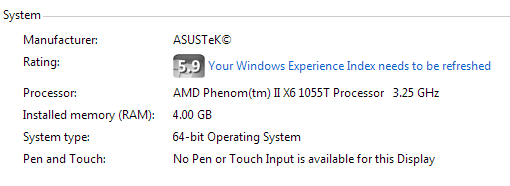
Anonymous
DNzmt9rFUoFDnBMMwHWgr6H5sDiSCRQ1Kw
much love, wow
Anonymous
nice guide ty
DF4tjVz5ss3ubWNdhrZhZvk4RDr8k2FP84
Anonymous
Here's a new dogecoin mining pool: http://dogemining.net/
Join us and get doge 🙂
Anonymous
I have intel graphics, so I'm screwed!
D9NceYbT8RLC54DjnSuTih81XRoEzJwedf
Unknown
thanks,very usefull
DGhLTfCpJtir5FAaSQzbvVNY7iEf7gQc4o
Yahtzee
much goodness, must receive
D6p5XBMPu9xtQyP4QZvFoknRZcSck6tfm4
Unknown
wait guys can you help when I try running it i get –scrypt is unrecognised?
Anonymous
what is you have windows 8 i cant get the code in the setting up cudaminer step i cant rightclick on the white nothing happens
Anonymous
such sher
DFeV28zYANBfme5SSWRK6Zz2bS62jmJeLc