Posted in Troubleshooting
How to fix Vine videos not playing in FireFox
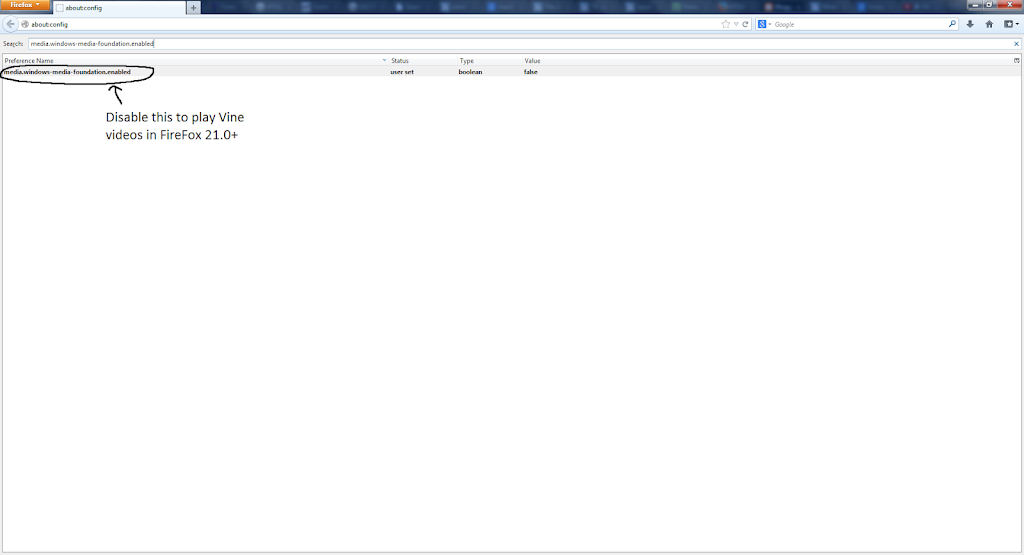
1
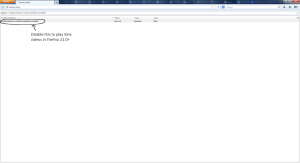 In FireFox 21.0+, Vine videos do not play or load for that matter. All that appears is the thumbnail of the video. The cause of this problem lies within FireFox’s built-in mp4 media player. For whatever reason, it is not playing Vine videos or HTML5 videos for that matter. Google Chrome has no problem playing Vine videos and surprisingly, neither does Internet Explorer 8, but only because Internet Explorer 8 does not support HTML5 video playback.
In FireFox 21.0+, Vine videos do not play or load for that matter. All that appears is the thumbnail of the video. The cause of this problem lies within FireFox’s built-in mp4 media player. For whatever reason, it is not playing Vine videos or HTML5 videos for that matter. Google Chrome has no problem playing Vine videos and surprisingly, neither does Internet Explorer 8, but only because Internet Explorer 8 does not support HTML5 video playback.Apparently, FireFox tried implementing HTML5 video playback, but did not bother fully testing it for bugs and issues. In order to properly play HTML5 videos in FireFox you need to disable the HTML5 media player. This in turn causes the page to load the flash player version of the media you are trying to watch.
Fixing HTML5 video playback in FireFox
FireFox’s built-in HTML5 media player is called media.windows-media-foundation. Disabling it should fix HTML5 video’s not playing.
- Open a new tab in FireFox
- Navigate to about:config
- If a page loads with the title This might void your warranty! click the I’ll be careful, I promise! button
- In the search bar at the top of the page, copy and paste media.windows-media-foundation.enabled
- Double click on media.windows-media-foundation.enabled to disable it
- Restart FireFox
Try playing a Vine video. It should work now that HTML5 is no longer the default media player.
1